In this course you’ll focus on how “smart” devices have changed how we interact with others in personal ways, impacting how we stay connected in our increasingly mobile society. This will be done through a series of paired teaching sections, exploring a specific “Impact of Computing” in your typical day and the “Technologies and Computing Concepts” that enable that impact, all at a K12-appropriate level.


Teaching Impacts of Technology: Relationships
This course is part of Teaching Impacts of Technology in K-12 Education Specialization
Taught in English
Some content may not be translated

Instructor: Beth Simon
1,884 already enrolled
Included with 
Course
Details to know

Add to your LinkedIn profile
7 quizzes
Course
See how employees at top companies are mastering in-demand skills

Build your subject-matter expertise
- Learn new concepts from industry experts
- Gain a foundational understanding of a subject or tool
- Develop job-relevant skills with hands-on projects
- Earn a shareable career certificate


Earn a career certificate
Add this credential to your LinkedIn profile, resume, or CV
Share it on social media and in your performance review

There are 5 modules in this course
Welcome! Are you interested in teaching about the impacts technology has on our relationships? To learn more about the computation and computing concepts that underlie those technologies? We'll be using a problem-based approach to explore interesting ways to teach concepts of networks and the internet, data and analysis, and even algorithms and data representation. Finally, we'll evaluate, critique and improve/personalize two lesson plans -- one of your choice and one on pixels. Specifically, we'll be looking to improve these lesson plans by increasing the amount of interactive learning time for students.
What's included
2 videos3 readings1 quiz1 discussion prompt
How has your ability to connect with friends and family changed since social media has become so ubiquitous? What different groups of people are you connected to? Besides looking at the impact of social media on our lives and society, we'll also take a detailed look at the history and development of the Facebook newsfeed algorithm -- learning a bit about software engineering , user experience, and heuristics. From interacting with a Facebook visualization tool we'll be curious to investigate what causes programs to take a long time to run and how computer scientists categorize how long it will take for programs to run.
What's included
11 videos9 readings3 quizzes6 app items3 discussion prompts
With so much more knowledge being collected about our physical location, we have new ways we can find friends and support relationships among those "close" to us. We'll look at several apps that leverage this and dive into digital image representations needed to support filters like those found in Snapchat.
What's included
4 videos7 readings2 quizzes4 app items1 discussion prompt
This week we'll introduce the Computer Science K-12 Framework and the Computer Science Teachers Association K-12 Computer Science Standards which are starting to frame state K-12 Computer Science standards in the US. We'll guide you in finding and developing a lesson plan for a particular grade band around a resource for learning about the impact of technology on culture. Next we'll learn a bit about further differentiating and defining "active learning" using the ICAP (interactive, constructive, active, passive) learning framework and see how Peer Instruction can be used to scaffold interactive learning experiences.
What's included
9 videos2 readings1 quiz
This week is all about giving you the time and excuse to develop lesson plans you can use (and/or share with colleagues!) We'll be improving lesson plans (including the one you created last week) to increase the amount of "interactive" learning in them. Additionally, we'll try to align these lessons with CSTA standards -- recognizing that these may have been produced before the CSTA standards existed. However, the process of seeing how they fit (or don't fit) with the standards may help give us ideas on how these lessons could be modified.
What's included
1 video1 reading1 app item2 discussion prompts
Instructor

Offered by
Recommended if you're interested in Education

Coursera Project Network

University of California San Diego

Howard University
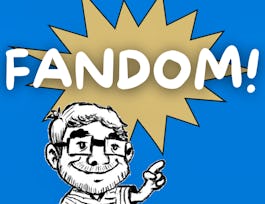
University of Colorado Boulder
Why people choose Coursera for their career





Open new doors with Coursera Plus
Unlimited access to 7,000+ world-class courses, hands-on projects, and job-ready certificate programs - all included in your subscription
Advance your career with an online degree
Earn a degree from world-class universities - 100% online
Join over 3,400 global companies that choose Coursera for Business
Upskill your employees to excel in the digital economy
Frequently asked questions
How have your abilities to connect with others changed because of Facebook, Instagram or FaceTime? In this course you’ll explore how our ability to stay connected and make connections in a mobile society have been enabled or inhibited by technology. You’ll explore technical concepts including software engineering processes, heuristics, algorithmic running time, and digital image encoding and processing. After successfully completing this course you will be able to:
[1] Debate various ways in which ubiquitous and connected technologies have benefited or inhibited our ability to maintain and create new relationships.
[2] Explain how design decisions have influenced the Facebook news feed algorithm, the value of heuristics, how algorithm’s running time is analyzed, and be able to model image encoding, represent colors in multiple ways, and explain image modifications such as filters and blurs.
[3] Enact pedagogical knowledge in computer science-specific contexts, including interactive and active learning. Utilize the CSTA Computer Science K-12 standards and interactive learning suggestions for CS to improve a lesson plan of your choice.
Yes! This course is designed as component of a Specialization that is 1 of a set of 4 Specializations (all will be offered on Coursera) that will support the requirements of the California Supplementary Authorization. Additionally, the Specialization may support credentialing or authorization in other states. However, most states require a transcript from an accredited institution of higher education. See the FAQ question on “Will I earn university credit” to find out how to get such a transcript.
Yes, you can earn UCSD credit for completing this course, but only by completing the full Teaching Impacts of Technology in K-12 Education Specialization. In addition, you will need to (1) Enroll in an additional UCSD Extension course before completing the capstone ($500) and (2), complete part of the capstone project via an online proctoring service. After this is done, your Specialization course grades will be accumulated and a transcript with your final grade (both letter grade or pass-only supported) will be issued from UCSD with 4 graduate-level units. These are eligible to count towards the California Supplementary Authorization.

